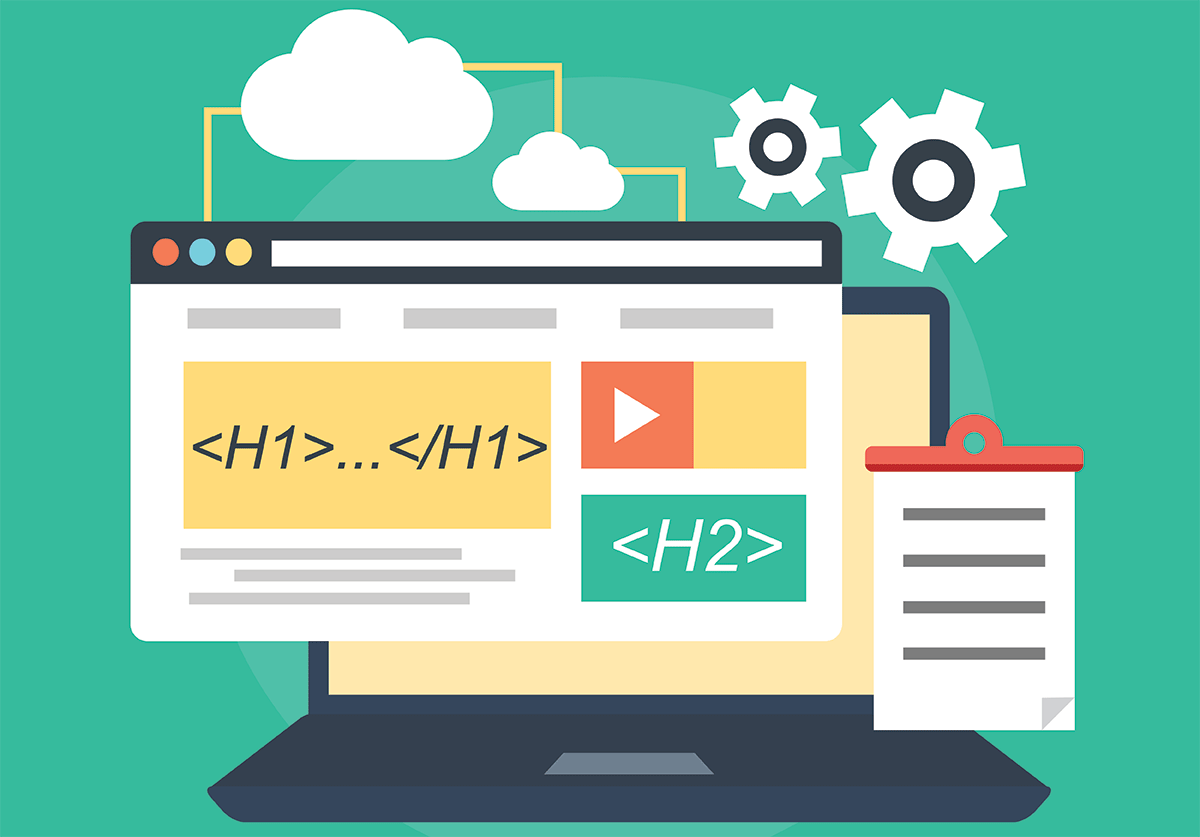
SEO or Search Engine Optimization has longed helped businesses improve their website rankings and traffic. SEO involves the organic, or unpaid internet marketing efforts that you can undertake to bring more visitors to your website. In that regard, SEO involves many elements one of which is the heading tags of your website pages.
Optimizing your H1 tag or Heading tag, in particular, has huge advantages for any business. Many ventures have seen profitable traffic to their website just by optimizing their H1 tags. Therefore, the H1 tag plays a crucial role in improving your SEO rankings. It’s a small part but its impact is huge, so disregarding it would be ignorance.
If you’re a novice, and this seems a little confusing, don’t worry as this blog will cover in-depth how you can optimize your heading tags to improve your rankings and drive quality traffic to your website.
Every page on your website should have an H1 tag. But what exactly is the H1 tag? To understand the H1 tag in-depth, let’s understand a few things first:
Now, that you know what H1 is, it’s important to learn how to find this tag. This way you can discover the H1 tag for your website or other websites. There are some methods you can undertake some of which are discussed below:
Method 1
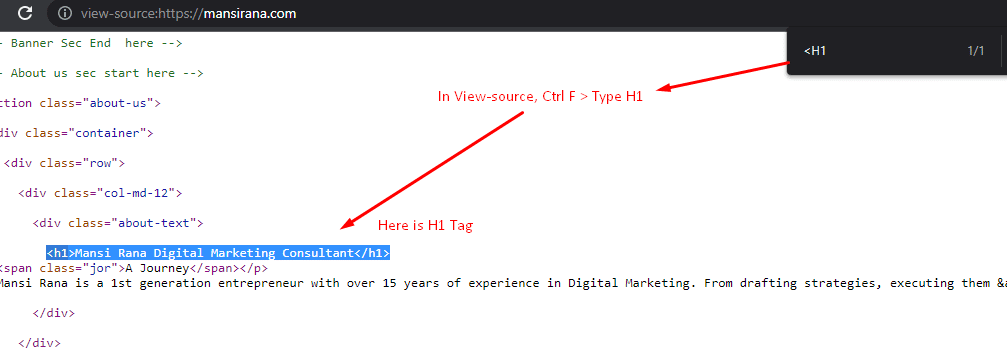
Method 2
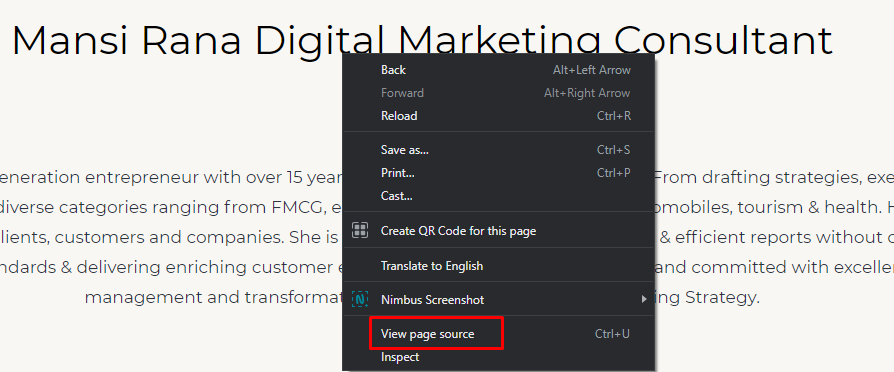
Now, that you know what H1 tags are and how to find them, let’s discuss a little about H1 and other tags in order.
Easily, the most important and influential tag of your page. This is your primary header tag after all and it’s the tag that’s used by search engines like Google to figure out what your page is about. Therefore, it’s a critical ranking factor as per search engines, and the user is also going to form an opinion based on your H1 tag. Hence, it helps both the user and the search engine to know what the page is about.
Having good Heading tags is beneficial for your SEO rankings, especially the H1 tag. H1 is a quintessential On-Page SEO factor, most probably, the most important one right after content. User-friendliness is a contributing factor in SEO and hence, an explanatory H1 tag can do just that for the user and the search engines. A good H1 sample can be:
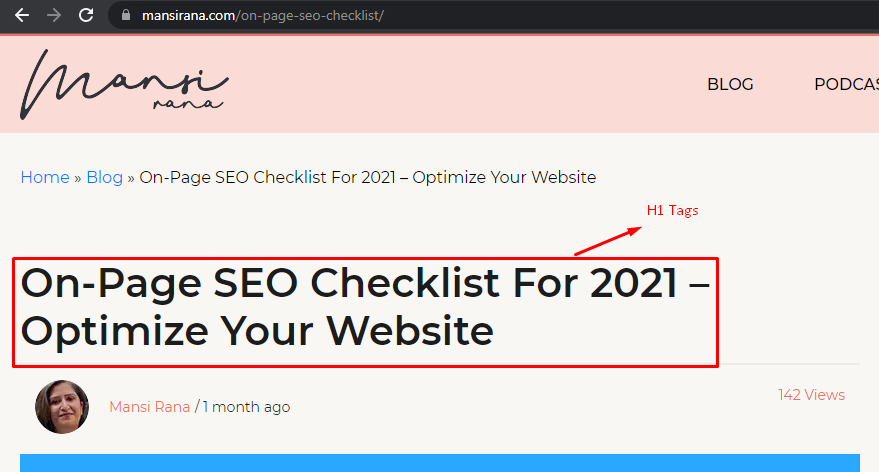
So, in short, H1 is your impression tag. Therefore, optimize it and make it a good one as it’s your first impression of the page that the reader is going to make. It also helps Google to scan your page and a positive scanning result can improve your SEO rankings. Your bounce rate will reduce(as the title is the first thing a user will read). Also, if your H1 tag is also the title tag, then that heading will also get displayed on the search results. Having an eye-catchy heading on the search engine result page(SERP), can vastly boost your clicks.
If readers proceed further, after reading your title, they will spend more time on your page facilitating you to do more business or build authority. This will increase your sales and revenue and vastly improve your ROI. So, a little detail is worth the reward. Hence, optimize your H1 tags.
With less importance than the H1 tag, H2 tags are the subheadings of your page. These tags can help you divide your page content into logical structures. This allows the formation of paragraphs and the transition of content from one subject to another. Certainly, you won’t write information in one long paragraph. That’s a bad idea. If your page title is “What Is SEO And Why You Need It?”, then you can divide the content into two or more halves, each requiring a sub-heading or H2 tag. H2 tags are therefore beneficial in improving the readability of your content.
H3 tags are the sub-headings of your sub-headings. Therefore, they further divide and clarify your content. If you have a sub-heading “Best SEO Practices For Small Businesses”, then it won’t be one practice, as the sub-heading suggests here. The practices are going to be multiple so you can divide the sub-heading into further parts like “Local SEO”, “Localized Content”, “Social Media” or more. For this, you can use multiple H3 tags each for every practice.
This allows you to go more into detail about the subject that you’re trying to write about. Therefore, using H3 tags can make your content authoritative and present your topic in-depth.
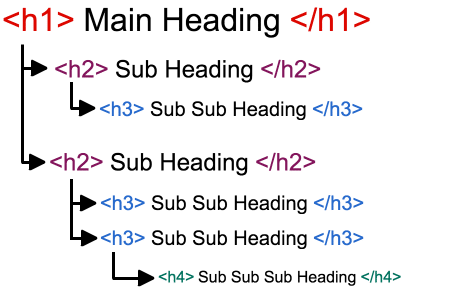
From H4 onwards the tags can help you include more elements and divide the content into further granules, if possible. This can present to the reader highly organized content that’s easy for them to comprehend. It’s advised to break your paragraphs into smaller chunks so that the content doesn’t appear stuffed on the web page. Having breaks and paragraphs separates the content from time to time.
Also, if you have navigation tabs set up on your page, reaching a specific section becomes easy if the content is broken down into sub-headings. Improved readability translates to better user experience especially, on smaller devices like Mobile. This can, therefore, be a good ranking factor so use your heading tags optimally.
So, now that you understand that the H1 tag is crucial to your page rankings, you should know how to optimize it. Here are some stellar H1 suggestions that you should follow while writing H1 tags:
H1 Should Define Your Page Content
Else, why are you writing one? It’s the heading of your page. Make sure that it’s descriptive and defines what the page content is about. To optimize it further take care of the following pointers:
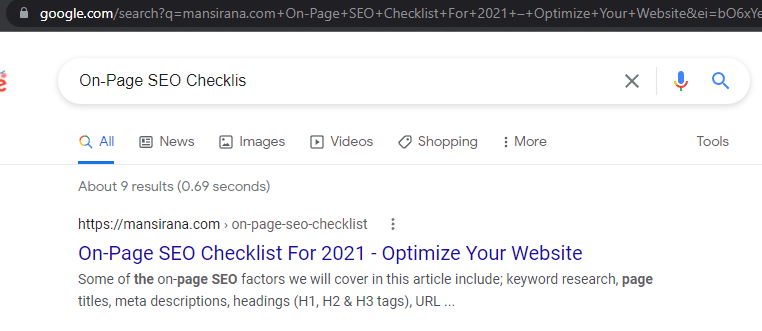
Your H1 Should Only Be One
Each page requires only one H1 tag and that’s enough. Therefore, in that regard, heading tags are different from one another. Hence, you only have one H1 tag and you should make it unique and descriptive. The number game doesn’t work here as Google could believe that you over-optimized and even penalize you.
Your page doesn’t require multiple H1 tags as you write on one keyword, phrase, or topic in a single post or article. Multiple H1 tags could lead to poor readability and user experience which can cause a drop in your rankings. So keep it one but keep it effective
Between 20 To 70 Characters Is Ideal
Not too long, not too less, balance is the key when it comes to the character count of a title. Ideally, you should try to fit your title between 40 to 60 characters as that’s considered the standard length. Crossing this range can start to decrease your CTR. Your CTR begins to decrease after 60 characters. 70 characters work fine as well but try not to cross over this limit.
Above this limit, Google can start cutting your titles or put” …” in front of them. This way, people browsing the search results won’t be able to see your complete page title. So, make sure to keep it less than 70 characters, ideally 60 characters.
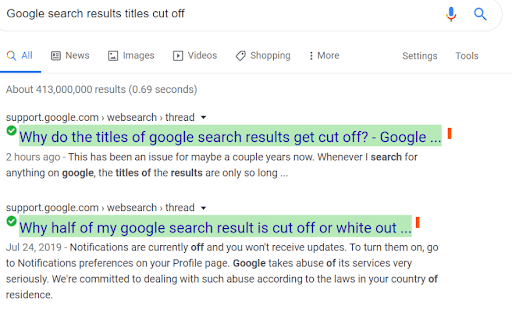
Make Your H1 Catchy
Your H1 should be strong, catchy, bold, and should contain the “hook”. It should catch the attention of the reader. You can even make use of visual, formatting, or style elements to make it stand out. Apart from it being unique and descriptive, your H1 needs to be better than the rest. It must entice the browser into clicking on your website page, post, etc.
As H1 is your first impression, make sure you make it a good one. However, don’t write anything false in your title. Don’t trick your reader into something that’s not. Your title has to be unique, descriptive, and catchy. As long as you fulfill these criteria you are optimizing your H1 for SEO, which in turn translates, to higher rankings.
You Can Use Your Keyword In H1 Tag
As long as it doesn’t feel like keyword stuffing, you can insert keywords in all your heading tags. Keywords are specific search terms or queries around which you’re targeting to get the rank on the search engine page. Your keyword should be as per your niche. If you’re into the digital marketing business, then “SEO Services”, “PPC”, etc. can be your keywords. For a different industry, their keywords or key terms can be different. Creating content around your keywords has an SEO advantage as it attracts customers who are looking for your services. Including them in your title and content can drive just the traffic that you’re looking for.
Certainly, you would want to create content revolving around your keywords. So, if you do, you are free to use keywords in your H1 tag as long as you don’t deliberately stuff them. It also helps search engines understand your content better.
Keeping all these pointers in mind while optimizing your H1 tag can drive beneficial traffic to your website. If you do it right, your SEO rankings can see a vast improvement. Do it for your complete website, for every page, and you’ll see results in a short time.
With all this, you can understand why heading tags are important and how to optimize them. If you do it right, particularly with the H1 tag, you can attract the traffic your website needs. As described in this blog, identifying and optimizing H1 tags is crucial for boosting your rankings. This simple yet often overlooked fix can significantly enhance your SEO. For expert guidance on optimizing your H1 tags and more, consult a digital marketing expert in India to ensure your SEO strategy is as effective as possible.