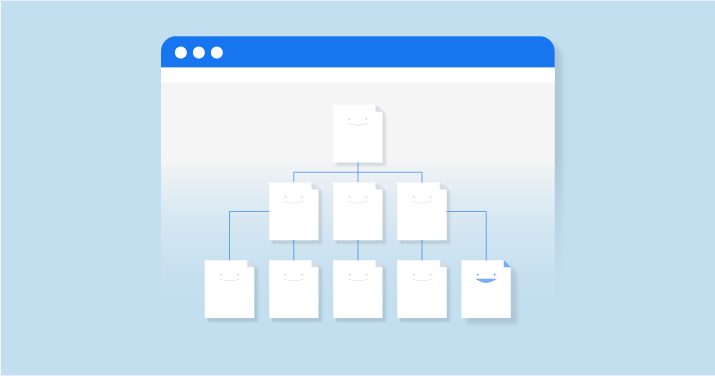
A website structure plays a crucial role in the search rankings or visibility of any website as it’s an important parameter for SEO. With a website structure, you tell the search engine bots how to crawl or the order in which they should access the website. An organized website with amazing UI/UX, not only allows visitors to spend more time on your website but also makes it easy for the search engine or Google to process information or to index it.
This blog will focus on how you should create a website structure that makes your website rank higher on the search engines. You’ll learn extensively about website structures and how can you better yours for higher rankings and optimize it for SEO.
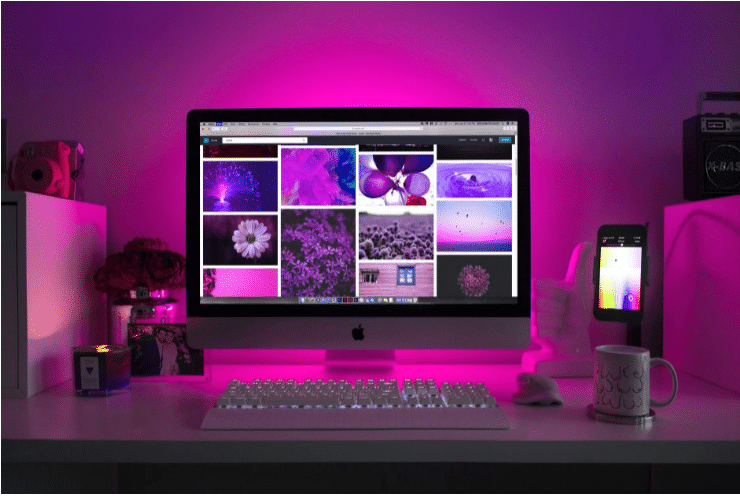
SEO stands for Search Engine Optimization and it involves many tactics that allow businesses to market themselves organically on the internet. Through SEO, businesses become more visible in search results and reach higher rankings and more website traffic. Certain SEO tactics are writing user-relevant content, a well-structured and built website, Off-Page SEO, Technical SEO, and more.
Whenever a search engine like Yahoo, Google, Bing, encounters any query, they start crawling pages that are available on the web. For the crawling process, the search engines have, what is known as, bots, crawlers, or spiders, and for crawling purposes, they go from links to links or pages to pages to look for relevant answers.
Once the pages are crawled, for storing purposes, Google indexes those pages and stores them so that they can be displayed later. Then, the search engines present the indexed pages in a rank-wise manner based on what it thinks answers the user query well. All this from crawling to indexing to ranking happens in a span of a few seconds.
A search engine doesn’t always crawl. As the search engine is getting fed with more data or user searches, the search engines are becoming smarter. It stores the information of pages through indexing and when the time comes, it presents relevant pages as answers to search queries.
Again, it’s not just the website that gets crawled and indexed and it gets ranked. Several factors assign a website its rankings for a specific keyword or search. The better the SEO of a website, the more are its chances of ranking higher on search engines.
Website design is a combination of how the pages on a website are presented, the way they’re designed, and how the information gets displayed to a user. Hence, website design is a crucial factor in the SEO of a website and can affect traffic, conversions, and leads.
A poorly designed website will more likely get less traffic. If it does get traffic, the bounce rate will be high. The bounce rate defines the percentage of individuals who leave a website without interacting with it. Since more individuals leave than interact with the content or the information of the website, the leads, and sales are affected due to this. A website experiences fewer conversions due to poor designs and it’s a huge loss on business. So, website design is more than just rankings or SEO. It’s how you present your business on the web and what looks is what sells. It’s your brand that can highly impact your sales, or revenue.
A website structure consists of multiple elements as internal links, breadcrumbs, navigation, and more.
Website structures are necessary because of 3 major reasons that are stated below:
A well-planned and organized website translates to a good user experience. UX is a crucial factor in internet marketing. A great website design offers a seamless experience for users without any frustration. Website users are also more likely to return when they’ve had a great experience with a website.
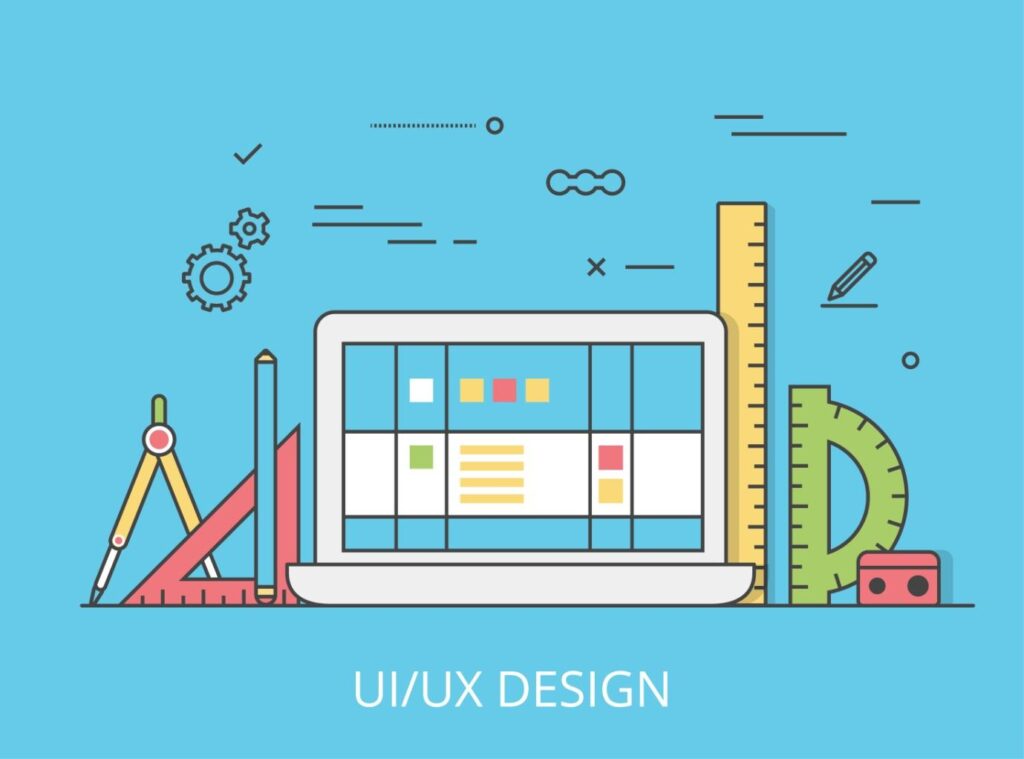
Many SEO professionals believe that with the introduction of Google’s core web vitals, website design has become an essential ranking factor. With a unique and well-presented website design, it becomes convenient for search engines to crawl the website with ease. With a Robots.txt file, every website can guide Google to index or not to index a certain part of a website. Setting up these parameters allows search engines to easily navigate and rank your website. A poorly designed website has no clear instructions for the search engine bots which makes it harder for it to crawl and index the website, thus affecting its SEO in process, and rankings.
With an internal structure for your website, you ensure keyword cannibalization doesn’t happen. This means topics with similar topics will be distinguished and the search engine would represent different results for different queries even though you may have similar topics or content. Thus, multiple issues are avoided if a website is well organized and topic distinguishing becomes easy leading to more of your specific pages getting displayed for queries.
Majorly, there are two different types of website structures. One is top-down and the other is bottom-up.
With a top-down structure, everything is planned from the beginning. It becomes harder to challenge the flow or change the setup of the website eventually. However, readers and search engines find it convenient to navigate the pages with this arrangement. With a bottom-up structure, a website can be built over time and changes are a part of this arrangement. For a website developer, it’s easy and convenient to create such a site, however, search engines and individuals find it painfully inconvenient to move around the website.
More importantly, these 2 arrangements can further be broken down into 4 types of website structures that are described below:
Also referred to as the tree structure, this structure is the most popular website structure today. It starts with larger pages, then smaller, individual pages.
An example could be an E-commerce website. High-level categories can be divided into smaller categories.
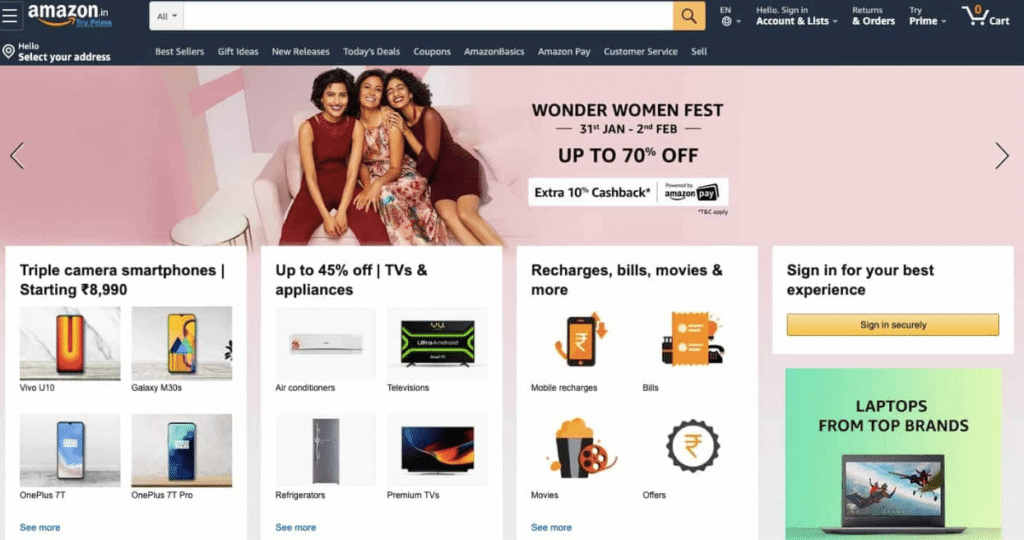
This type of structure is especially beneficial for websites with large amounts of data such as an E-commerce website. Usually, pages that receive the most traffic are created first in such a structure. Bigger pages, followed by smaller, individual pages are then created. Make the design sensible for the user as well as the search engine, or else, it becomes complicated later on to challenge this structure.
Websites with larger data and clear categorization should opt for a Hierarchical structure. Even from an SEO standpoint, this structure is considered the best.
A sequential or linear website structure follows a simple page-to-page path. Simple websites or a campaign with multiple landing pages are ideal for this structure.
A startup or a small business website can use this approach as they only have a few quality pages to display. A chronological structure-based, this website design is ideal for online courses or a sales funnel. Generally, a specific route is followed throughout the website which makes it easy for users and the search engines to navigate it. For chronologically delivering bite-sized chunks of data, the sequential structure is ideal to go for.
One of the most complex website structures, database uses a bottom-up approach. It’s valuable for increasing conversions, however, this structure specifically requires attention to metadata and tagging for searchable databases to become easily accessible to users.
Medium is a popular website that makes use of this structure.
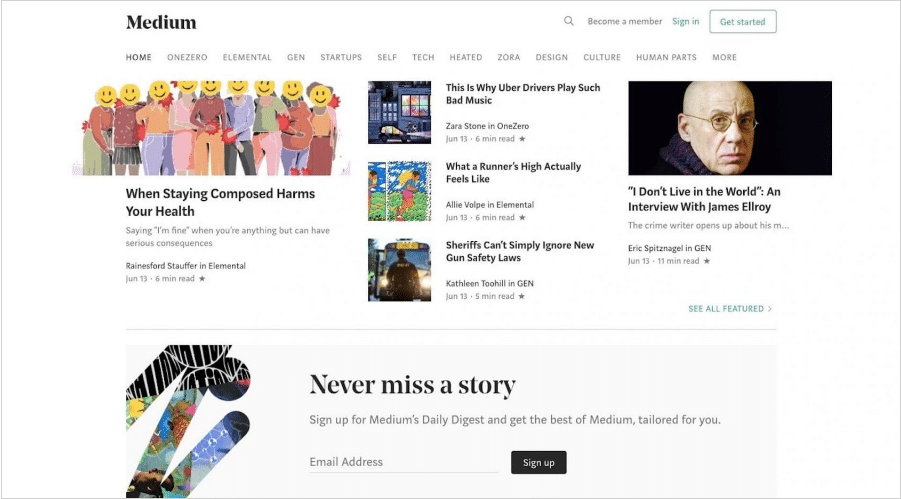
This website personalizes the needs of the user. The website can also be eventually developed as it gets fed with more data. However, to design and build this website structure, you need a good programmer or a team to get it done.
Again, just like hierarchical structure, database structure can be utilized for websites with clear categorization, and a ton of data.
One of the oldest website structures on the internet, it’s a traditional arrangement that is best navigated with search and internal links. Wikipedia is a prime example of this arrangement.
More traffic comes from organic searches for these websites. There are endless possibilities that a user may take with such an arrangement.
A large chunk of data gets presented with a word cloud-like format. The next step, hence, depends on the user. These website designs qualify for narrow focus instead of broad ones.
For designing, simply start with all the pages that connect and present linking opportunities wherever possible. This type of design is popular with training databases for company systems or even as fan-based websites for popular TV shows.
Therefore, a website with a ton of content and multiple links, going for the matrix structure is the best-case scenario.
Website design or structure is all about user experience. But before that, you have to put your business first. Your services and products come first, and the website design adopted could vary from business to business. Once after choosing the right design for your business, here are a few tips you must follow for an SEO optimized website design:
The website must be designed in a way so that people find it engaging. There’s no point in writing content or designing a web structure for bots. The websites are for people, not bots. Keeping people engaged should be the priority as they lead to conversions and sales.
Yes, the websites should be optimized for search bots as well but at the end of the day, preference must be given to developing a website for individuals.
This is also evident in the fact that 40 percent of individuals will stop interacting with the website if the content or the website confuses them.
It must be easy for individuals to navigate and move around the website. Within a few clicks, the user should be able to reach its target page. As per John Mueller, click depth is of more value in SEO than URL structure. There’s no standard rule on what should the click depth be. Approximately, 4 clicks or less are ideal.
The structure of the overall website matters. However, a website is composed of individual pages whose structures are of relevant importance.
Each page is composed of several headings and is separated as such. Using heading tags makes the page more organized and logical for the user as well as the search bots to comprehend.
An important On-Page SEO parameter is the headings of the page. The heading elements start from H1 TO H6. Keep in mind that there’s only H1 for every page. Subheadings can further be divided into H2, H3, and so on. Have a look at the picture below:
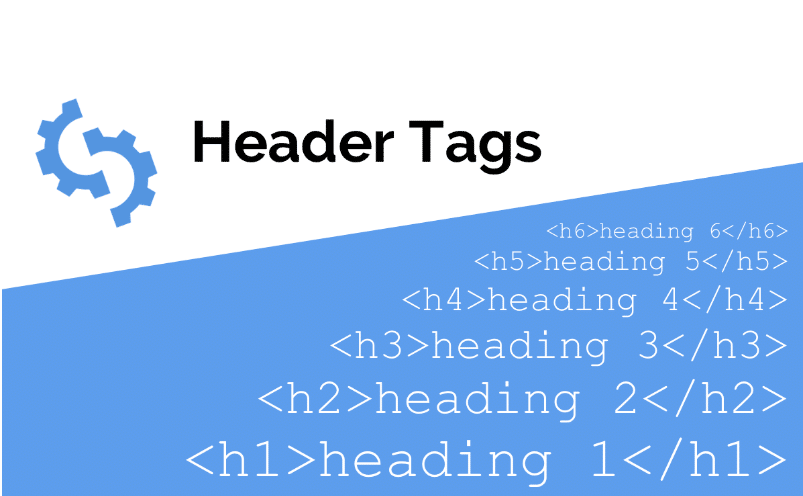
With the headings of the page, pages also become more readable. Heading tags can also be experimented with and tested based on the impact that they’re having on the page.
Make sure to limit your links to a reasonable number because, at the end of the day, you want users to be engaged by your content. The number of links should be limited as well as the links should make sense. These links should redirect to a required source, be it an internal link(within website) or external link(to some other website). Unnecessary linking won’t help and would rather hamper the SEO performance of a website.
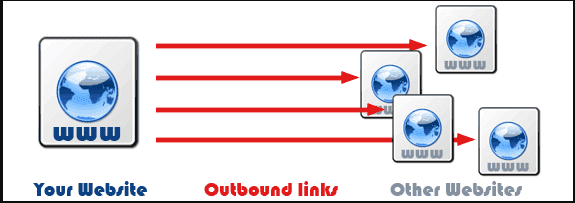
The balance should be to aim for 3 to 5 links per 1,000 words. The crucial part is not overloading the page with way too many links. You want individuals to be on your page but at the same time, you want to link them to reasonable sources, as well. Striking a balance is probably the best thing you can opt for.
Website structure isn’t anything without quality content. To produce content, keyword research should be performed at each stage of the process to ensure that the pages are optimized at all times.
Keyword research is all about figuring out the best keyword for the business. Keywords are simply the search terms that people enter in the search bar of a search engine. A search “Pizza shop near me”, is a keyword. Hence, keyword research allows businesses to target specific keywords and create content around them. Keyword selection can vary from business to business that is relevant to their industry as businesses don’t want to appear for all but only for relevant searches.
Any business needs to choose the right keywords for its organization. Targeting the wrong keywords won’t give fruitful results. For keyword research, using tools such as Moz Keyword Explorer, Google Keyword planner are highly suggested.
The best way to make navigation easy for your customers or visitors on your website is to introduce breadcrumbs.
With many advantages, however, this feature is still unlooked by many marketers even as of 2022. Breadcrumbs make navigation easy on the website, thus, enhancing the website structure.
Not having breadcrumbs on the website can leave a website user perplexed. Breadcrumbs are beneficial for SEO as well as the design element of a website. With breadcrumbs, it’s convenient for the user to navigate back and forth, move to higher category pages, or back to the homepage within a few clicks.
You can see that with Schema Markup, you can directly move to the pages with a search. For a better presentation of the page, Schema Markup should be implemented. Schema Markups are of various types and can be used as and when required.
With Schema Markup, tags, JSON code, and rich data are used. These are understood by the search engines since 2014. So, with Schema Markup, the visibility of a website increases drastically as it’s presented in a better way in Google. Getting started with a Schema Markup is easy and there are various guides on the internet that can help you get started with it.
Follow the steps that are given below to design an aesthetic website:
Before you start, have a look at your competitor’s website. This will give you ideas, to begin with. See what they’re doing and improve upon it to better your own.
Even customers or visitors expect a certain look from a website of a specific industry. It’s good to be creative but at the same time, you also don’t want to confuse visitors.
Identify the strengths and weaknesses of your competitors’ setup. Recognize at least 5 good competitors and go through their website design to understand better. Finally, upgrade those designs for your business website.
Knowing your ideal audience should help you set up a good website design. Understanding target demographics allows you to understand who your target audience is, what sites do they usually visit, what products or services are they specifically interested in, and so on.
With this data, you can certainly deliver a better experience to your visitors or users while designing your website.
Once you’re done understanding your target market, it’s time to nail the website structure as per your business.
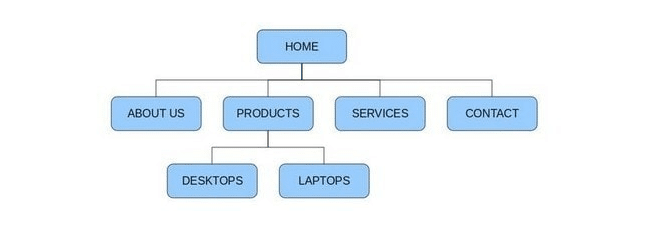
This is also the ideal time UI/UX designers bring in their best work for the website. UI/UX designers, web designers, and developers, then start with the designing and coding of the website.
A URL structure should closely resemble the chosen design type of the website. Let’s say if you’ve chosen a hierarchical structure, a simple and effective URL can look like:
www.domain.com/home-page/services/specific service
You can see with this structure, the pages are divided from bigger to smaller, and then specific pages. This is a logical path. For Matrix type of structure with multiple internal links, the URL would only require displaying the main highlight of the page and what it’s about.
With internal linking, users spend more time on your website and access your content more than usual. It’s also a way to keep visitors engaged alongside providing relevant sources from your website.
An internal link should serve a purpose and should not be overused. Only link when relevant, and required. Unnecessary linking can harm your SEO endeavors. Provide value with links that answer their queries and don’t throw random, unnecessary information.
A sitemap of a website makes it easy for search engines to crawl it efficiently. A sitemap file simply directs the search engines on how to navigate a website. A sitemap tells the search engines which pages are necessary and how they are connected.
The sitemap creation process is quick and can take around 20 minutes. To create a sitemap, click on this official Google guide tutorial.
Once the website is live, the journey has just begun. A website is a work of continuous improvement. Regular testing must be done to ensure the website is optimized. Though, the website structure won’t be that affected by this, conducting regular testing can uncover crucial questions. Based on user feedback and by conducting uniform testing, website structure, and development can be optimized and could be bettered if there are any issues.
With this guide, you uncovered the steps and measures that you need to undertake to get a website design optimized for SEO and higher rankings. Website design is crucial for traffic and online success, amongst multiple other reasons.
Do make sure to put a lot of thought into constructing a website design that is ideal for the audience, and your business. Lastly, ensure to keep data from market research, SEO, and user experience in mind while designing a website. Your website design is your look on the web, and it shouldn’t be compromised, just like your business.