
In-Depth Technical SEO Audit – How To Do It, Tools & Strategy
01 November, 2021
Technical SEO audit is an important practice that helps your website to gain more visibility on search engines. When it comes to technical SEO audits, you’ll find a lot of articles and blog posts on the web. But in this post, we will see what exactly a technical SEO audit is and how you can also perform it with ease.
A technical SEO audit is not easy as there’s no proper definition for it, but everything boils down to the quality of backlinks, website speed & uptime, crawlability of your site, etc. Sometimes you may wonder how Google crawls and indexes your website. Once your site is indexed it should be crawled by search engine bots frequently to avoid 404 errors. For this purpose, there are several tools available online that help to find out “404 Errors”.
A technical SEO audit should not end at finding broken links or crawling issues rather it should cover all other elements like whether you’re using the right keywords, language structure on-page, PageRank distribution between internal/external pages, number of external links pointing to a single page, robots entries or no-index tags used correctly or incorrectly, etc.
Before you start to perform a technical SEO audit, make sure you have followed all the SEO guidelines laid out by Google and Bing. For instance, if you are using WordPress as your CMS it’s recommended to install the Yoast SEO plugin that notifies you about various issues that prevent crawling & indexing of your web pages. Additionally, it also checks that all required meta tags are present on page/post or not.
Website structure issues
The first thing that you need to do is to check your website’s On-page SEO structure. If you are using WordPress, it’s easy to do this with the help of the Yoast SEO plugin. Using the plugin, you can check keyword density, readability & duplication issues easily. The blog provides a lot of information on how to configure the Yoast SEO plugin for WordPress websites.
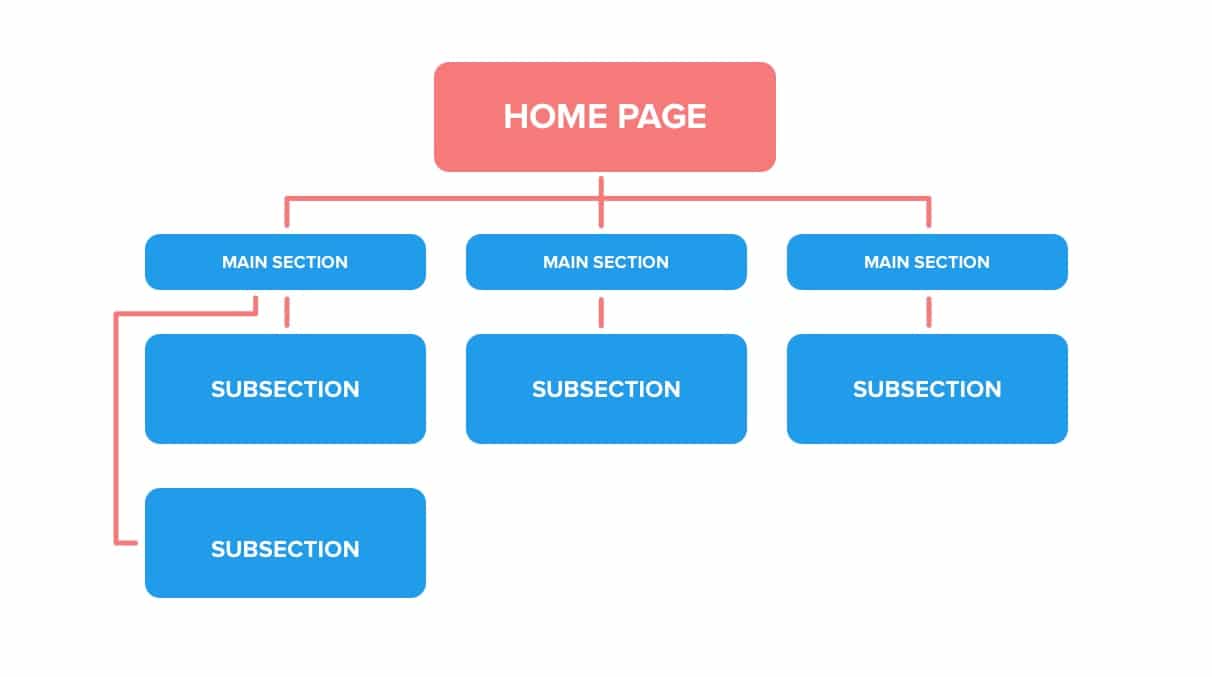
If you don’t use WordPress as your CMS and still want to optimize your website structure then head over to Google Search Console (Webmaster Tools) where you’ll find all kinds of tools that can be used for checking crawl errors & indexing the status of your site pages.
After looking at your site structure, now is the time to see whether external links are placed in each post/page or not? If not so then may reduce the SERP CTR (Click Through Rate) of your website. For this purpose, you can use the Majestic SEO backlinks checker tool to find out high-quality sites linking to your web pages.
Crawlability & content issues
Once you have finished with your on-page SEO structure then it’s time to see whether all the URLs are indexed or not? You’ll need a good crawlable site that collects traffic from engines like Google, Bing, Yahoo, etc because without crawling & indexing none of them will be able to send any traffic to your website.
For instance, if you want to check how many pages are crawled by Google for a particular domain name then head over to Google Search Console (Webmaster Tools On the left side menu click on “Search Traffic” and then you’ll see the number of pages crawled by Googlebot. Further, you can also find out how many pages are indexed for a particular domain name, keywords, etc.
If there’s no crawlability issue on your site or content issues like thin content (less than 250 words per page) or duplicate content (exact same post published in more than one category), etc., then it may impact your search engine ranking positively. That’s why you need to work hard on this before performing a technical SEO audit because ultimately it affects your website SERP CTR. Ensure there are no crawlability issues on your website.
Canonical Tags issues
Canonical tags are crucial for SEO as it helps web crawlers to find the original page for a particular keyword. For example, if a website has multiple languages then it may rank all of them for a single keyword and sometimes this may not be what you want. In such cases, you need to use canonical tags that help web crawlers to ignore other URLs & give preference to only the required ones.
In WordPress, go to “Settings” > “Permalinks” and make sure the option chosen is “Post name”. In the general case, these are the settings recommended by Google but if there’s an issue with your website then check out whether you have used canonicals or not?
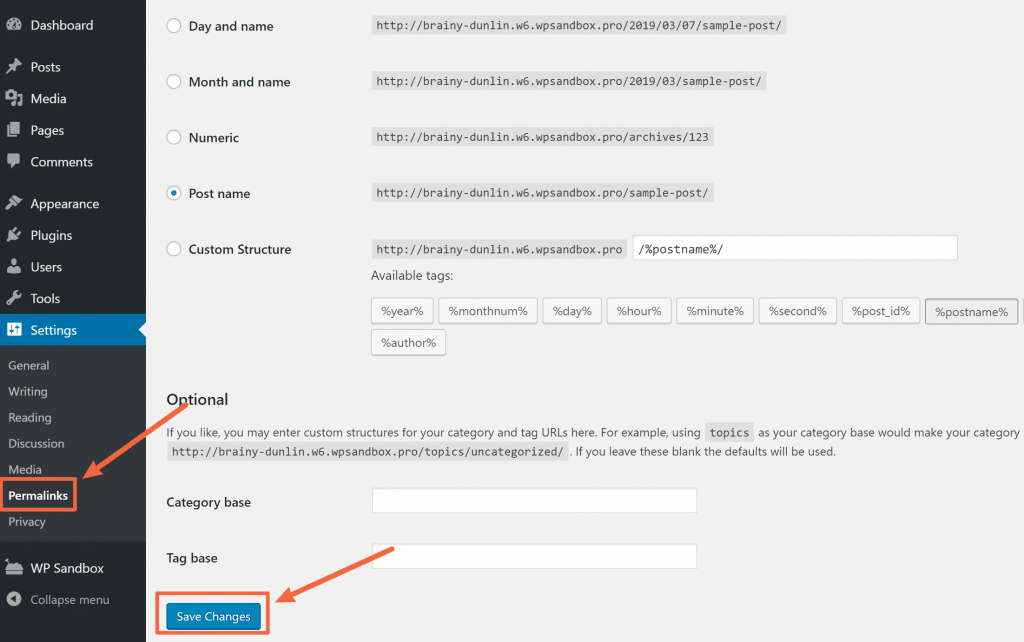
Many people don’t know how to optimize the canonical tags structure & that’s why they have a lot of issues related to canonical tags. Canonical tags are nothing for reference tags that tell search engines which page needs higher preferences.
Robots.txt issues
Another important thing to consider while performing a technical SEO audit is the Robots.txt file which is used for blocking search engine crawlers from accessing some web pages or directories but still, Google can ignore your blocking request so don’t ever think that these robots are totally useless.
If you want to check whether any URL on your website is blocked by robots then head over to Google Search Console (Webmaster Tools) and click on “Crawl” > “Fetch as Googlebot” to see the list of blocked URLs. You can also use other tools like Siteliner, DeepCrawl, Robotto, etc for checking this type of crawl errors.
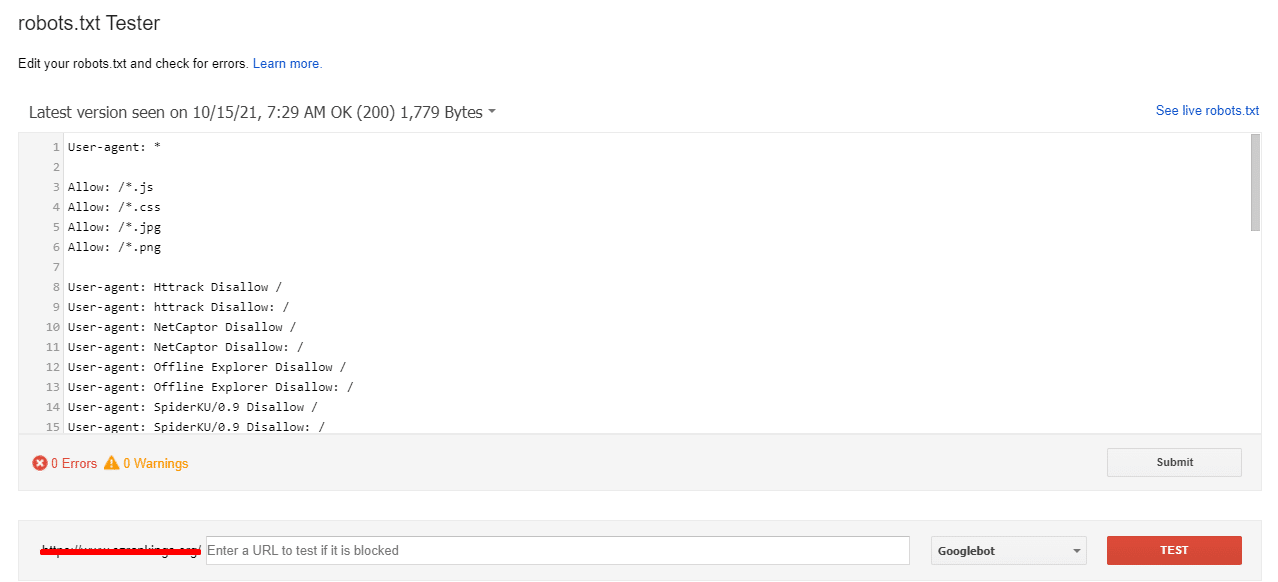
Once if all your URLs are crawled properly without any issues then you can think about blocking any page on your website by using the Robots.txt file (just be sure that all “no-index” directives are really necessary because more than one of these tags will cause a huge problem).
Alternatively, if you’re not sure whether to block some web pages then it’s better to talk with Google Search Console (Webmaster Tools) via the “Fetch and Render” option and check what happens next.
Meta Tag issues
Meta Tags such as title tags & meta descriptions also affect search engine ranking positively or negatively. You can create custom titles for individual web pages but don’t stuff up with the keywords so much that it becomes useless for both users & crawlers.
Instead of optimizing titles for individual pages, you should create custom titles that are appealing to both users & crawlers and then use them across your website. You can check which title is indexed for a particular URL by using Google Search Console (Webmaster Tools) > “Search Traffic” > “Crawl” > “Fetch as Googlebot” option.
Meta descriptions act like an ad where you should try to put the most relevant content so that viewers do not bounce off from your website after reading it. You can even write some value-added meta descriptions in order to draw users into visiting your website rather than just checking out how much time they’ll spend on it because that’s what really matters in terms of SEO.
Google wants to give users a great search experience & that’s why you should always write custom meta descriptions that sound natural and have 80 characters or less. It’s recommended to write a description with 170-200 characters followed by a call to action. You can also take help from Google Search Console (Webmaster Tools) > “Search Analytics” for checking how many times your meta description gets displayed as the first result in Google SERP.
Improving the website’s speed
It’s important to improve the website’s loading speed since it can affect your rankings positively or negatively. Google uses search ranking factors based on the website’s speed so if your web pages are loaded in more than 5 seconds then you might be in trouble & this is one of the main reasons behind Google’s Hummingbird update.
You can use various tools like Pingdom, GTMetrix, etc for improving the website’s load speed because these tools provide different types of recommendations to make your site faster. It’s also suggested to use AMP (Accelerated Mobile Pages) that are easily consumable by mobile devices without any hassle & most importantly they rank better on SERPs than non-AMP mobile pages.
With mobile-first indexing, it’s important that the site loads seamlessly on mobile devices. You can also use Google Lighthouse for checking the website’s load speed.
If you follow all of these guidelines then there is no doubt that you will rank better than your competitors and attract more users because it’s not only about optimizing content but also what kind of experience you provide them at the end.
You should always aim for a fast & smooth experience because slow content can hurt your conversions eventually. If you use AMP (Accelerated Mobile Pages) then it becomes much easier to achieve high-quality results in less time. You can also follow Google’s web development guidelines for building websites that’ll work smoothly on all devices.
Mobile-friendliness
You need to ensure that your website is mobile-friendly otherwise you will face a huge penalty from the search engine. Google has an inbuilt Mobile-Friendly Test where you can check if all your pages are mobile compatible or not. If they aren’t then use HTML validator tools like W3C or similar ones that provide recommendations to make the website “mobile-friendly”. You can also use “Mobile-first Indexing” and “AMP for Mobile” features in Google Search Console (Webmaster Tools).
HTML errors & issues with CSS code
If any of the developers are having an issue with HTML, CSS, or any other code used on a web page then it can be problematic for both users and crawlers so it’s important to fix these issues as soon as possible. You’ll need expert advice for solving such problems because there might be some underlying complexities involved which you’re not aware of unless you have a good level of expertise in the subject.
Addition of page titles for various templates
It’s important to add appropriate & accurate page titles for all templates in order to provide a good user experience. If you find any incorrect or inaccurate title then it can result in CTR loss not only on your website but also across other websites ranking for the same keywords because they might end up showing the incorrect title before yours which will definitely divert users towards them.
You can use Google Search Console (Webmaster Tools) > “Search Traffic” > “Crawl” > “Fetch as Googlebot” option to check which pages are affected by this problem & take proper action as soon as possible because there is no point wasting time on those pages if they aren’t contributing towards your SEO efforts.
Web Pages redirect errors
Redirects are bad for your website in the long run so it’s better to use 301 redirects for changing URLs in a permanent way. You can check out various SEO tools that provide useful recommendations if you’re using any of them.
You can also test your links manually by simply checking when they get redirected via Google Search Console (Webmaster Tools) > “Search Traffic” > “Links to Your Site”.
Ensure your website has the least number of redirects possible because it not only affects the user experience but also has a negative impact on search engine rankings.
Image, JavaScript, and CSS files
It’s extremely important to check that all images, JS, and CSS files are optimized because Google uses page load speed as one of its ranking factors. If your site is bloated with scripts & stylesheets then it will affect the website load speed which will, in turn, result in lower Google rankings. Make sure you use caching plugins like W3 Total Cache or similar ones for improving page-load speeds by optimizing various resources such as HTML/CSS/JS codes & images.
The same rule applies for AMP (Accelerated Mobile Pages) where you need to add all the necessary resources including JS libraries in order to make it work smoothly. You can also check out “AMP Validator” for validating any existing AMP file.
Check the indexation of all resources because you might get a message saying “Google cannot access this page” in Google Search Console (Webmaster Tools) > “Search Traffic” > “Crawl Stats”.
If you’re getting an error then take the following steps:
– Check that your DNS settings are correct and resolve any issues accordingly.
– Make sure that the robots.txt file is configured properly because it tells crawlers which pages they shouldn’t crawl.
You can check out our guide on how to configure robots.txt files for WordPress websites if you don’t want to hire a developer.
On-page SEO
One of the most important is the on-page SEO audit. You need to ensure your website has excellent on-page optimization as it’s the only thing that matters if you want to rank higher in search results.
You can use various SEO tools such as Scrapebox, Screaming Frog SEO Spider, etc. for scanning a particular webpage & suggesting optimizations based on their database of crawled URLs.
Google Search Console (Webmaster Tools) > “Search Traffic” > “Crawl” > “Fetch as Google” option also provides similar information about how Google crawlers see your web page so it’s better to use them both. You can then filter crawl errors & warnings by choosing which issues you want to be fixed first.
There are other fancy technical terms related to this topic like canonicalization, AMP validation, HTTPS support, optimizing images for web pages, and more. But these are some of the major ones that you need to check on your website in order to improve search engine rankings. You can also test if any 3rd-party plugin (or theme) is causing issues while crawling pages because it impacts important factors like crawl budget & indexation rate.
It’s quite obvious that you must follow all Google Webmaster Guidelines for on-page SEO because they’re created for the betterment of webmasters so, naturally, Google would love websites that follow their guidelines. Also, don’t forget to carry out regular SEO audits because it not only helps in improving website performance but also prevents future problems with respect to various aspects such as on-page optimization, crawling errors/issues, etc.
SEO log-file
Keep a check on the log file of your website because it can provide useful information about various aspects like internal links, indexation rate, average page crawl time, etc.
You can also hire a search marketing expert to carry out an in-depth SEO audit of your website if you don’t wish to do it yourself. Keep in mind that an SEO audit is a never-ending process as there are always new updates and changes happening all the time so stay on top of things by regularly monitoring important metrics such as backlinks, crawling errors/issues, page, indexation rate & more.
Wrapping up
To carry out a technical SEO audit you need to check up on various aspects such as site speed, caching mechanism, internal link structure, crawl errors/issues, robots.txt file configuration, and proper indexation of all internal pages/resources. Also, note that if you’re using popular plugins & themes then it’s important to use SEO-friendly versions so you don’t get penalized for selling crappy products. You can also hire an expert for this task because it requires in-depth knowledge about the technical side of things so it might be better if you go with professionals rather than taking matters into your own hands by learning everything from scratch.